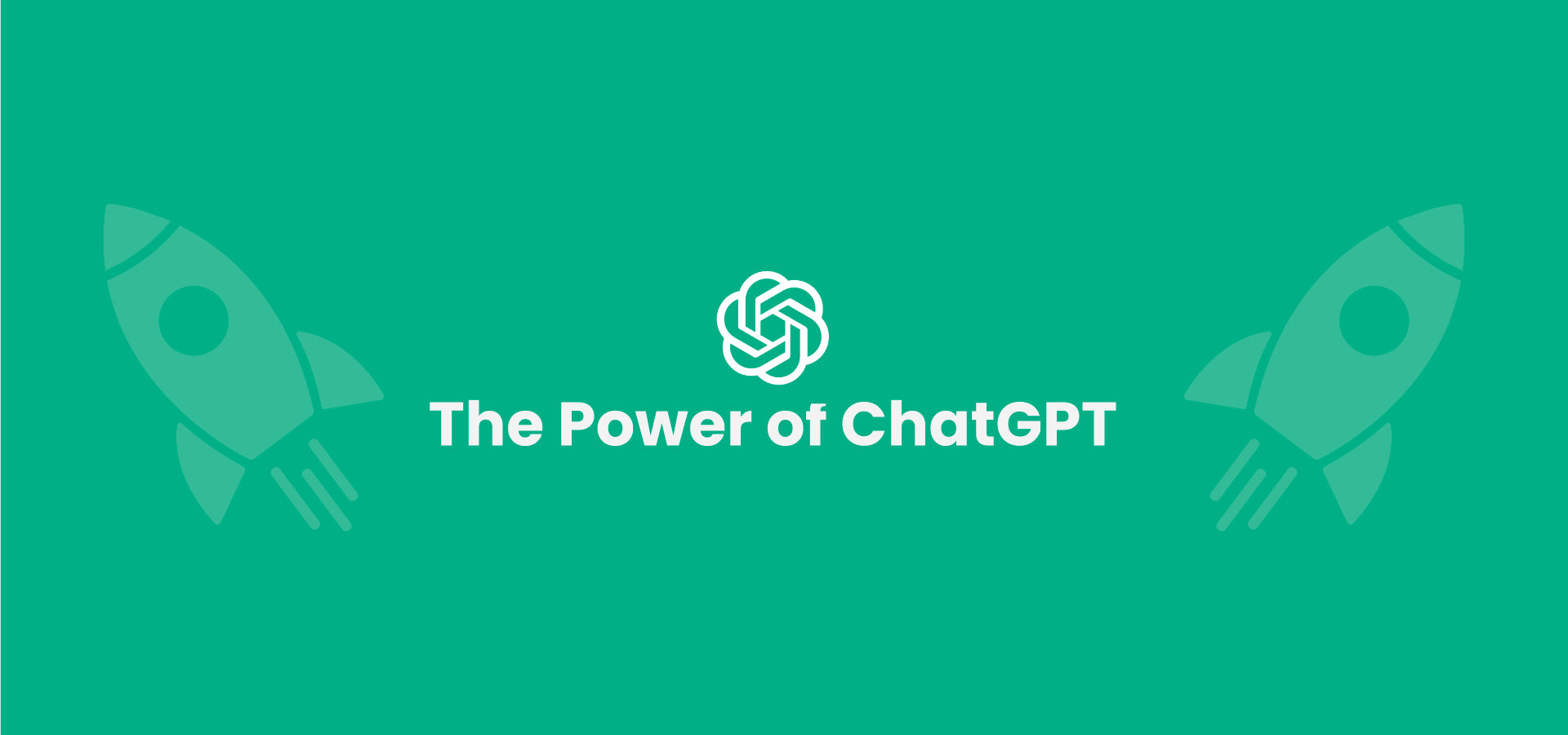Using ChatGPT to write a blog is a straightforward process. Here’s a step-by-step guide on how to do it:
Step 1: Define Your Blog Topic and Audience Before you start writing, it’s essential to have a clear understanding of the topic you want to write about and who your target audience is. Consider what information or value you want to provide to your readers.
Step 2: Prepare Your Prompts To effectively use ChatGPT for blog writing, you can provide prompts in the form of questions or statements related to your chosen topic. These prompts will help guide the AI in generating content. For example:
- “Can you provide an overview of the importance of renewable energy in today’s world?”
- “Write about the top 5 travel destinations for adventure enthusiasts.”
- “Explain the benefits of a plant-based diet for health and the environment.”
Step 3: Start a Conversation with ChatGPT You can interact with ChatGPT using a platform or interface that supports it, such as OpenAI’s GPT-3 Playground or a custom application integrated with the GPT-3 API. Begin the conversation by presenting your first prompt.
You: Can you provide an overview of the importance of renewable energy in today's world?Step 4: Refine and Expand the Content After ChatGPT generates a response, review and refine the content as needed. You can expand on the AI-generated information, add your insights, examples, and personal voice to make the blog more engaging and informative.
Step 5: Ask Follow-up Questions Engage in a back-and-forth with ChatGPT by asking follow-up questions or requesting specific details. This helps you gather more information to enrich your blog post.
Step 6: Organize Your Blog Once you have gathered enough content, organize it into a structured blog post. This typically includes an introduction, main body with subsections, and a conclusion. Ensure the content flows logically and cohesively.
Step 7: Proofread and Edit Carefully proofread and edit the blog post for grammar, spelling, and coherence. AI-generated content may have occasional errors or awkward phrasing that needs correction.
Step 8: Add Visuals and Formatting Enhance your blog post by adding relevant images, videos, or infographics to make it visually appealing. Format the text for readability, using headings, bullet points, and subheadings where appropriate.
Step 9: Review for Originality To ensure your blog post is original, you can use plagiarism-checking tools like Copyscape or Grammarly’s plagiarism checker.
Step 10: Publish and Promote Once your blog post is ready, publish it on your website or blog platform of choice. Promote it through social media, email newsletters, and other marketing channels to reach your target audience.
Step 11: Engage with Comments Monitor and respond to comments on your blog post to engage with your readers and foster discussions.
Remember that while ChatGPT can be a valuable tool for generating content and ideas, it’s essential to use your own expertise, research, and voice to create a high-quality blog that resonates with your audience. AI-generated content should complement your input, not replace it entirely.