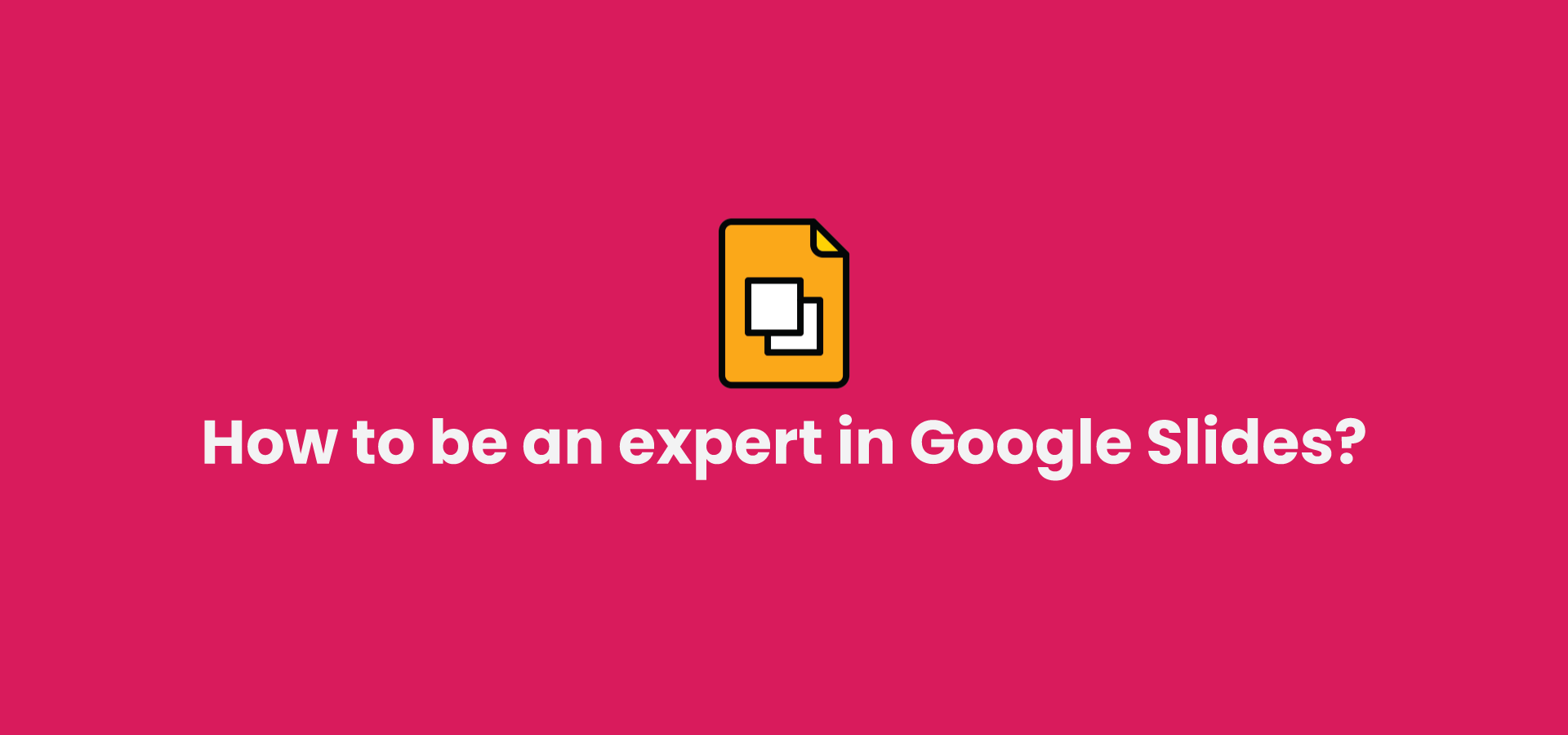Becoming an expert in Google Slides, Google’s presentation software, requires practice, familiarity with the tool’s features, and a good understanding of design and presentation principles. Here’s a step-by-step guide to help you become proficient in Google Slides:
- Familiarize Yourself with the Basics:
- Create a Google Account: If you don’t have one already, sign up for a Google account.
- Access Google Slides: Go to Google Drive (drive.google.com) and click on the “+ New” button. Select “Google Slides” to start a new presentation.
- Learn the Interface:
- Explore the user interface, including menus, toolbars, and the slide sidebar.
- Master Slide Creation and Layout:
- Create and delete slides.
- Use slide layouts to format content.
- Formatting and Design:
- Familiarize yourself with formatting options for text, shapes, and images.
- Learn about color schemes and themes for a cohesive design.
- Use alignment, spacing, and grouping to arrange elements on slides.
- Adding Content:
- Insert text, images, videos, and charts.
- Use transitions and animations to enhance your presentation.
- Collaboration and Sharing:
- Learn how to collaborate with others in real-time.
- Share your presentations with specific people or make them public.
- Master Keyboard Shortcuts:
- Keyboard shortcuts can significantly speed up your workflow. Learn essential shortcuts for tasks like copying, pasting, and navigating slides.
- Use Speaker Notes:
- Learn how to add speaker notes for your presentation to help you remember key points during a presentation.
- Explore Add-ons:
- Google Slides has a range of add-ons that can enhance your capabilities. Explore and install relevant add-ons to streamline your work.
- Practice Design Principles:
- Study design principles like contrast, alignment, repetition, and proximity.
- Pay attention to typography and choose fonts that are easy to read.
- Use visuals effectively, including images, charts, and diagrams.
- Create Engaging Presentations:
- Develop your storytelling skills to engage your audience.
- Use visual aids effectively to support your message.
- Learn Advanced Features:
- Explore advanced features like linking slides, custom animations, and creating master slides.
- Stay Updated:
- Keep up with updates and new features in Google Slides, as Google regularly adds improvements.
- Seek Feedback:
- Share your presentations with colleagues or friends and ask for feedback to improve your skills.
- Resources and Courses:
- Consider taking online courses or tutorials on Google Slides to deepen your knowledge.
- Practice Regularly:
- The more you use Google Slides, the more proficient you will become. Practice creating different types of presentations to gain expertise.
Remember that becoming an expert in any software tool takes time and practice. Be patient and keep refining your skills over time. As you become more proficient, you’ll be able to create polished and effective presentations using Google Slides.
Stay Tuned,
Vikash Jha